And now September brings my turn to be Queen Bee! I'm super excited. I've asked for bookshelf blocks from my hivemates. As a librarian and a quilter, I've wanted to do a bookshelf quilt since I first saw one, and now I've got lots of other people helping me do it!
I know my tutorial will be "saved" on the Stash Bee blog, but I wanted a copy for me to refer to later, so I'm re-posting here. This is largely for my own purposes; feel free to ignore beyond this point :)
----------------------------------------------------------------------------------------------------------------------------
Hello Everyone! And a special hello to my friends in Hive 3! I'm Emily, I blog at http://thedarlingdogwood.blogspot.com/ and this is my first year in the Stash Bee. I have been absolutely loving it! I live in Charlotte, NC with my husband and our son who is almost 3. I started quilting in college and never looked back!
So many folks have said they had a hard time picking their blocks, but I've known pretty much since I signed up what I wanted to do. As a librarian and a quilter, the moment I first saw a bookshelf quilt I knew I had to make one someday. And I thought it would be really fun to get bookshelves from many different quilters!
 |
| first block I made |
 |
| Second block I made. With a theme this time! |
 |
| Third block I made. I'm pleased with the leaning book. |
Size: please make your blocks 13" high and between 13" and 16 1/2" wide.
Background fabric: solid white or off-white. (I used Kona Snow)
Book fabrics: anything goes! Great use for scraps! I love novelty fabrics so if you have scraps of those, great, but honestly, everything will work in this.
Optional Embellishments & Variations
I would love one or more of the following embellishments or variations in your block, but these are completely optional, as I know I will love all bookshelf blocks.
- Choose a theme for your bookshelf! You see I did one with all monkey fabrics. Anything goes here; the sky is the limit!
- Add an object to your bookshelf. Anything you might put on a shelf.
- Add titles to one or more of your books. My one request here is that the words used be an actual book title. I have seen selvages used for this and that is fine with me if the name of the line is also a title of a book. The book titles in my examples are printed because I use printing on fabrics for my quilt labels and I've been using any extra space left on the sheet lately to print out titles of some of my favorite books. Handwritten titles with Micron or similar fabric-safe pens are fine, too.
Additional Request
I'm shamelessly stealing this idea from Abigail in Hive 5. I would love to add signature blocks from everyone who makes a block to the back of the finished quilt. If each of you would write your name & location on a square of solid fabric or muslin, I will turn them into signature blocks. Please leave me seam allowance. Thanks for indulging me!
And Now For the Tutorial!
Again, method is totally up to you, but here is one way to do it. This is for the most basic row of books.
Get your book spines ready. These will be strips of varying widths and heights. Lay these out in the order you like. I found it useful to take a picture at this point to refer to later.
 |
| line them up and when you like how they look, take a picture |
Take your book spines and your background fabric to the sewing machine. Place each spine face down against the background piece, and sew the short end to the background piece. Leave about 1/4" in between spines, and chain piece.
 |
| chain piece each book spine to the background fabric |
This is what it will look like when you have sewn them all to the background:
 |
| all sewn together! |
Now line up your ruler and trim each book and the background sewn to it.
 |
| trim |
 |
| press |
 |
| books sewn together, before trimming |
 |
| finished block |
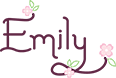

I love that you chose this block for your turn as Queen. I've always wanted to make one as well and have been asked to make one for someone, so reading over your tutorial is great inspiration. Can't wait to see all the "quilty" books you get for your shelf.
ReplyDelete